Our mission is simple: to make the web a better place by giving everyone the opportunity to have a great website. We all have a big personal investment in the internet, so we want it to live up to its potential. Ugly or nonfunctional sites impede that, so we want to make it so no one has to have an ugly or nonfunctional site.
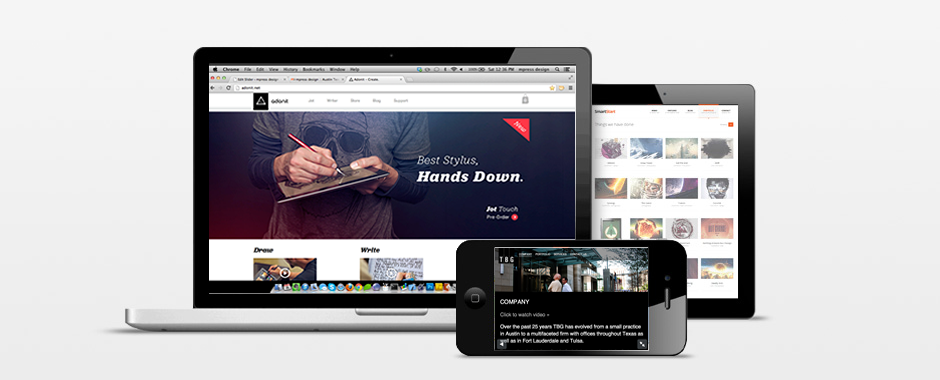
Every step of developing a website has to be done correctly in order to make it a success. Few people have all of the needed skills, and that means that to do it right, you need to bring in some experts. Here at Website Development Company, we can provide the expertise you need to make your site a success. Whether you’re just beginning to plan your site, or you need help promoting your site, we have just the right solution to achieve your goals.
Software Comparisons
- WordPress vs Squarespace
- WordPress vs Ruby On Rails
- WooCommerce vs Shopify
- Shopify vs Wix
- WordPress vs NationBuilder
- WooCommerce vs Bigcommerce
- Big Cartel vs Shopify
- SiteGround vs 1and1
- GoDaddy Website Builder vs WordPress
Successful websites leave nothing up to chance
Our Austin web design team can make your visions come true, combining your aesthetic input with our knowledge of user interfaces and web design to make an appealing, easy-to-use, and unique site which is secure against hackers, loads quickly, and includes the features needed to make your vision happen, from e-commerce to WordPress platforms.
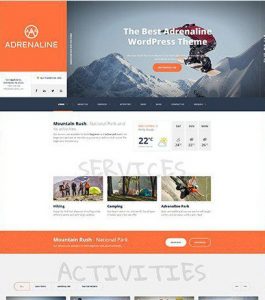 Our internet marketing team can provide a comprehensive solution to promoting your site. No matter your promotion needs, our services are just what you need. Our team specializes in Search Engine Optimization, but we can also manage your social media presence and pay-per-click advertising campaigns, as needed. With the internet marketing expertise we provide, you’ll have no problems getting your target audience to find your site!
Our internet marketing team can provide a comprehensive solution to promoting your site. No matter your promotion needs, our services are just what you need. Our team specializes in Search Engine Optimization, but we can also manage your social media presence and pay-per-click advertising campaigns, as needed. With the internet marketing expertise we provide, you’ll have no problems getting your target audience to find your site!
Below, you’ll find a small sample of the web design packages we offer, for those who already have a good idea of what level of services they’re looking for. If you have any questions, need assistance finding the right solution, or have needs not accommodated in these packages, contact us and we’ll help you get started on the path to success.
 We go to great lengths to ensure that everyone we hire has the right attitude. If they don’t have a personal drive to create great websites, they don’t belong here. It takes more than just that drive to become a part of our team, though. Each member has been chosen for the skills they bring to the table; in order to provide our customers with the best sites possible, we have worked hard to assemble all of the skills needed to develop great websites. From graphic designers to interface experts to programmers to our in-house SEO team, we have brought together the right people for every stage of website design.
We go to great lengths to ensure that everyone we hire has the right attitude. If they don’t have a personal drive to create great websites, they don’t belong here. It takes more than just that drive to become a part of our team, though. Each member has been chosen for the skills they bring to the table; in order to provide our customers with the best sites possible, we have worked hard to assemble all of the skills needed to develop great websites. From graphic designers to interface experts to programmers to our in-house SEO team, we have brought together the right people for every stage of website design.
Web Design
DEVDUDE is a proud Austin web design company with a strong understanding of the web as it exists today. We acknowledge there are a certain number of standards that professional web design must relate and conform to. With this in mind, we strive to give our clients the satisfaction of a solid approach to online business.
Website design is an art, and a technology.
 Our creative minds and technical expertise enable us to paint a clear picture of your business for a successful online future. We research our clients business goals to enable us to build a suitable website design campaign and secure a position among their competitors. Take a look at your web design service areas for more information. We provide web design services in numerous cities including Orlando, Houston, and Louisville. Visit with our local web designers today.
Our creative minds and technical expertise enable us to paint a clear picture of your business for a successful online future. We research our clients business goals to enable us to build a suitable website design campaign and secure a position among their competitors. Take a look at your web design service areas for more information. We provide web design services in numerous cities including Orlando, Houston, and Louisville. Visit with our local web designers today.
We are committed to supplying our web design clients in Austin with our best website designers who have vast experience within the industry. We pride ourselves on reliability and being easily approachable and understanding of those with less technical knowledge.
-
Standards Compliant Design
Web standards exist for a reason: you want your site to work properly, regardless of who views it or where. Despite this, standards compliance is often overlooked by web design firms. We don’t take shortcuts; we make sure your site is up-to-date with web standards.
-
E-commerce
What business wouldn’t benefit from being able to sell its products and services directly through its website? Our team has the expertise needed to integrate a secure sales platform into your site, so you can make the most of your web presence!
-
Responsive Websites
Every site needs to work as an integrated whole to fulfill its purpose. Our Charlotte NC web design team will work tirelessly to make sure your site suits your needs perfectly, and that all the pieces work together to meet your vision.
Austin Web Development
DEVDUDE provides our clients with professional Austin web development services, performed by our experienced and knowledgeable web developers; and as web development company it is essential for us to keep our web developers up to date and in tune with the latest technology.
Our Memphis web design division clients are very important to us therefore each and every web application we produce is thoroughly tested enabling us to provide error free coding as often as possible simply because we know it can be frustrating when searching for a suitable web developer who can understand your business goals and achieve the desired results accurately and efficiently.
Research and working knowledge show that a vast number of web development company information documents are often overrated and unfair. DEVDUDE carries great pride in our ability to be honest and fair with our clients. We provide our services to fit with our clients business needs and budgeting. A well designed web development campaign can significantly aid the process and increase overall business performance.
A company website is a must-have for today’s businesses. Your website is your virtual identity, and it’s often your first chance to make a good impression on future customers. To be sure that you get the best site for your business, here are some things you need to consider before hiring web developers.
From Our Tech Dev Blog
How to Add Fonts to Google Docs
For many, Google Docs is the word processor they choose. However, many find its limited font options constricting. Luckily, integrating…
How to make your Wyze camera work with Alexa
The Wyze Cam is a surveillance device created for homeowners. Unlike expensive surveillance cameras, the Wyze Cam is affordable and…
Google Unusual Traffic Error and How to Fix It
Google uses a variety of techniques to prevent unnecessary traffic from abusing your search engine. One technique that can cause…
Creating Awesome Google Presentations
Google Slides Quick Guide Slide covers are widely used in the business world to present strategies, sell products, and convey…
3 Mobile Photo Editing Apps to Make Any Image Insta-Worthy
We live in a visual world and Instagram rules it. In a recent study, we find users of the Android…
Google Has Changed the Buyer-Seller Relationship
As a marketing and sales leader, it’s just good sales hygiene to have someone regularly “google” as if they were…
Optimize Online and Offline Sales and Marketing with Web Analytics
Information about online customer buying behavior and decision-making can now be used to improve offline as well as online marketing….
Direct Sales vs Indirect Sales
Is Conflict Part of Your Go-to-Market Strategy? As they grow, many technology companies evolve their go-to-market strategy from a direct…
Sell the Problem You Solve – Not the Product
Selling a Product vs. Solving a Problem All of my clients have struggled to reorient their thinking from selling a…
Route-to-Market (RTM)
Routes-to-Market (RTM) is a simple but very powerful methodology for driving profitable growth. World-class companies like IBM, Microsoft, Cisco, Hitachi,…
A Website Redesign Checklist
It’s going to happen to you sooner or later. The website you’ve grown to love or hate, the one that…
9 Ways to Add Marketing Superpower to Your Blog-Building Skills
Blog Building & Marketing Creating great content for your blog is a great and free way to gain loyal followers,…
How to Run a Facebook Group
10 Tips For Running a Successful Facebook Group Running a Facebook group is one of the best ways to start…
A Case for Small Business Branding
Small Business Branding I’ve met many small business owners and solopreneurs who have a great business idea and take it…
8 Financial Mistakes That Could Put Your Online Business at Risk
Business Finances When we’re working with online entrepreneurs, the one topic that comes up time and time again is the…
A Beginner’s Guide to Instagram for Business
As a business owner diving into the realm of digital and social media marketing, you may have just gotten comfortable…
The Myth of Simple Custom Web Design
“I Just Need a Simple Website Design” Today, I’d like to address something that comes up in conversations with clients…
Mastering On-SERP SEO: A Game-Changing Strategy for 2024 and Beyond
More and more keywords are becoming less and less profitable these days. That’s because 61.8 percent of search results in…
Our Comprehensive Business Plan Blueprint for Success
Mastering the Art of Business Planning: A Blueprint for Success Embarking on the journey of entrepreneurship demands more than just…
9 Ways to Simplify Your Message
A lot of today’s content is confusing, unnecessarily complicated, and difficult to understand…and it confuses your prospects and customers. If they…
6 Steps to Set up a Successful Mobile Marketing Campaign
If you haven’t considered jumping into mobile marketing yet, you might be missing a significant opportunity for your business. You…
What You Want from Your Website
Decide what you want from your company website beforehand. Having a clear idea of how interactive and scalable you need it to be and what you want it to look like beforehand will help guide talks with web development firms.
How SEO Will Be Incorporated
Your target market needs to be able to find you online, so be sure to ask how search engine optimization (SEO) will be incorporated in the website design. Look for clear answers about the plan for boosting your company’s ranking in search engine results.
Who’s in Charge of Content
The text, images, and other media that appear on your website are arguably the most important element there. Make sure you discuss how this content can be updated, and who’ll be in charge of managing it.
How Changes Can Be Made
Website design is a continuous process, and changes will have to be made after your site is up and running. Ask your developer if they offer support for bug fixes and updates, of if others can tinker with their code when necessary.
What Other Clients Have to Say
You have to consider what kind of work a web development firm has done in the past. Find out what their clients have to say about them before finalizing any contracts.
Search Engine Optimization
Search Engine Optimization can be a very daunting task for the uneducated business. You have your website nicely designed, your applications running smoothly though you’re loosing potential business due to your lack of search engine marketing skills. Your website cannot be seen!
DEVDUDE provide our dental SEO clients with our seo services utilizing the latest strategic and technical search engine marketing techniques to enable us to position your business on the forefront of the internet.
By researching your business goals and objectives, we can use our technical and marketing experience as a web development and seo company to boost your website visibility among the major search engines such as Google, Yahoo and MSN.
Whether you’re stuck with your current search engine optimization campaign, or you are looking to begin a new online venture, DEVDUDE is here to help your business grow and flourish in the online world.
Search Engine Optimization Facts
- There is no guarantee for number 1 positions, as no one can control the search engines or the changes made to the algorithms.
- Austin Search Engine Optimization is a long and time consuming process that implies a lot of research and hard work.
- Austin SEO techniques and strategies are complicated and changes in the search engines algorithm, means experts need to be up-to-date with technology.
- SEO Is more cost effective than most other Online and Offline advertising methods.
- Return On Investment from our Austin SEO firm is high compared to other marketing methods such as e-mail or banner ads.
- Most major search engines do not even spider the keyword meta tag.
- Most sites are optimized while they are being built.
- Quality inbound links to your site produce your PR, the more quality links you have the higher your PR, but nobody knows exactly how Google calculates PR. They are constantly updating their algorithms.

